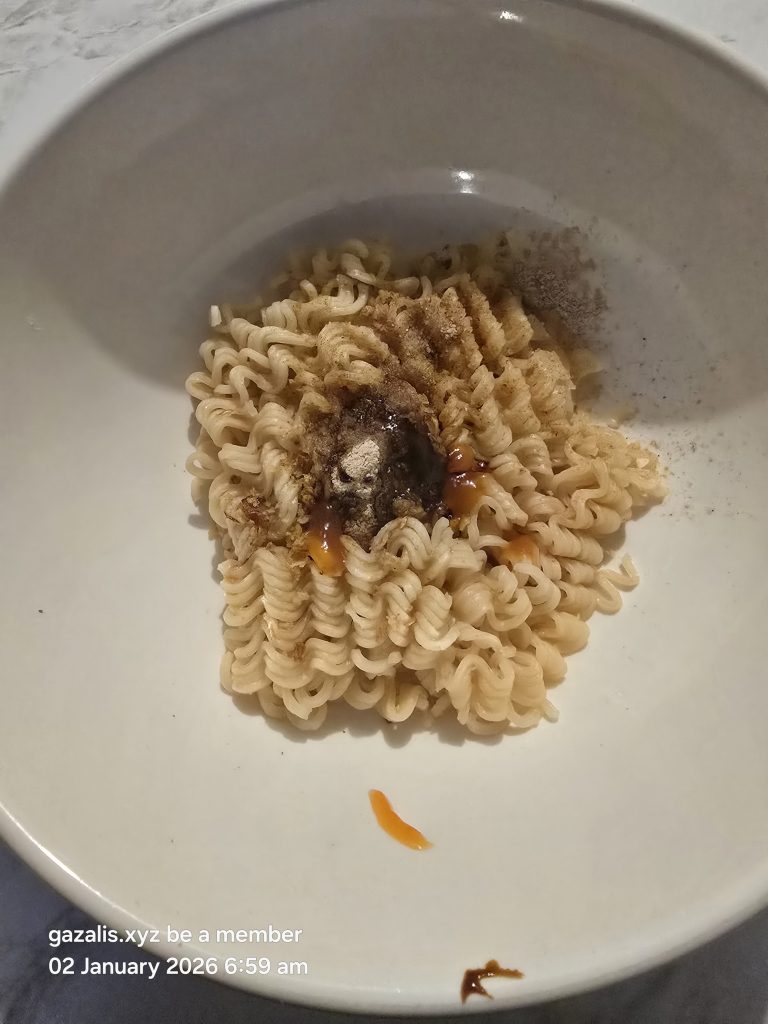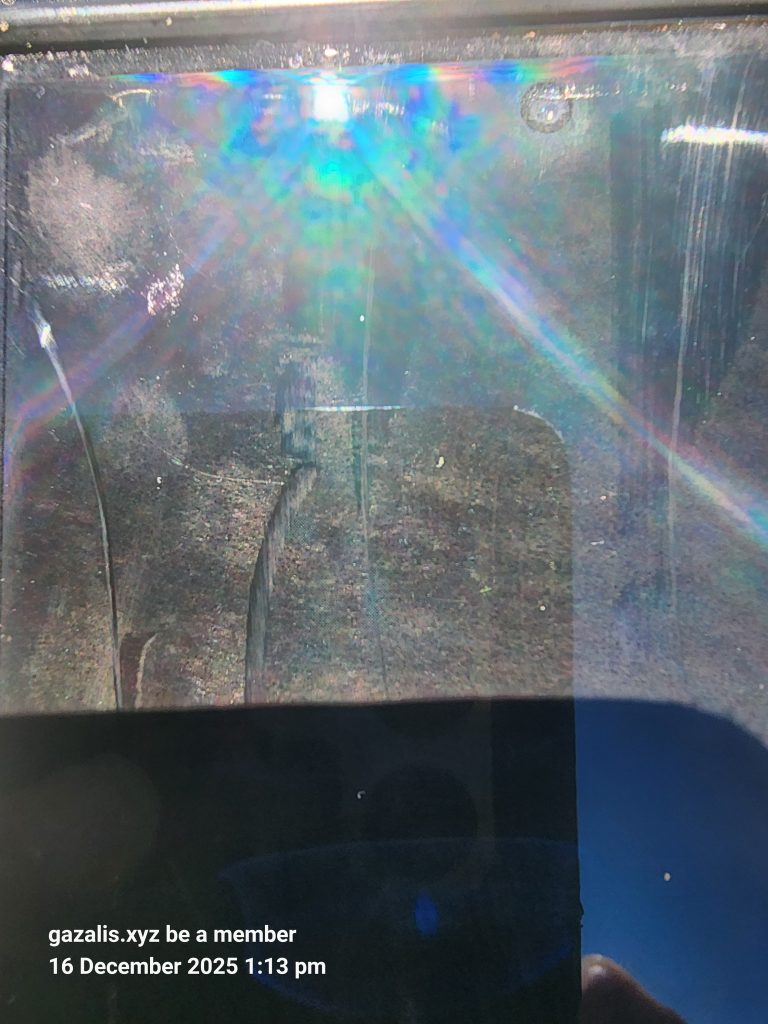Notifications
Clear all
Topic starter
March 4, 2024 1:30 am
On mobile phone you can use this apps. camera fv-5 light
Put on tripod or set up so camera will not move
Timer - set the timer select 3 seconds
Set ISO to 100
Aperture set 11? - Try pushing on circle to set depth of field
Set it to day light - Go to WB pick the Sun
Shutter speed start at 10 sec - Tap on 3 bars top left screen pick synthetic exposure. Click on Shutter speed and adjust to give best picture.
Start at 60 seconds and then 23 seconds and 8 seconds and see what is the best.
When selecting shutter speed remember the slower the shutter speed the more light will be captured
Using these settings all I do is adjust shutter speeds to get best photos
This topic was modified 2 years ago 2 times by gazalis